Add Quit to the Finder Menuというエントリーより。
Mac OS X only: Sick of not being able to exit Finder? A quick terminal command will add a “quit” option to the menu in Finder.
Finderの挙動がおかしくなり、コマンド+オプション+ESCから強制終了することがあります。

ここで紹介されている方法は、他のアプリケーションと同様に、Finderのメニューに「Quit(終了)」を表示させよう、というものです。

ターミナルを開き、以下のようなコマンドを入力します。
defaults write com.apple.Finder QuitMenuItem 1
リスタートすると設定が反映されるとのこと。自己責任でお試し下さい。