Keyboard shortcuts for Mac startup – Lifehackerというエントリーより。
TUAW has compiled some useful keyboard shortcuts for use when starting up your Mac.
Lifehackerで紹介されていたのは、TUAW Tip: keyboard shortcuts during Mac OS X startup – The Unofficial Apple Weblog (TUAW)というエントリー。
Mac OS 9時代はいろいろなキーボードショートカットを暗記していたものですが、Mac OS Xになってからはあまり積極的には調べていませんでした。
特にスタートアップ時のキーボードショートカットなんて、一つも知らないかも。Tでターゲットディスクモードは生きているかもしれないけれど。
ということで、こんな感じで紹介されています。
・X during startup – Force Mac OS X startup
・option – (eventually) brings up a screen with startup volume choices
・Option-Command-Shift-Delete – Bypass primary startup volume and seek a different startup volume (such as a CD or external disk)
・C – Start up from a CD that has a system folder
・N – Attempt to start up from a compatible network server (NetBoot)
・T – Start up in FireWire Target Disk mode (very handy for plugging your Mac into another as an external hard drive)
・Shift – start up in Safe Boot mode and temporarily disable login items and non-essential kernel extension files (Mac OS X 10.2 and later)
・Command-V – Start up in Verbose mode.
・Command-S – Start up in Single-User mode
・cmd-opt-p-r – Zap PRAM. Hold down until second chime.
・cmd-opt-n-v – Clear NV RAM. Similar to reset-all in Open Firmware.
・cmd-opt-o-f – Boot into open firmware
・hold mouse click – force eject a CD/DVD
↓くらいは覚えておこうかな。
起動時のボリュームが調整できる「option」
CD-ROMから起動する「C」
FirewireのHDDから起動する「T」
PRAMクリアの「cmd-opt-p-r」
CD/DVDをイジェクトする「hold mouse click」